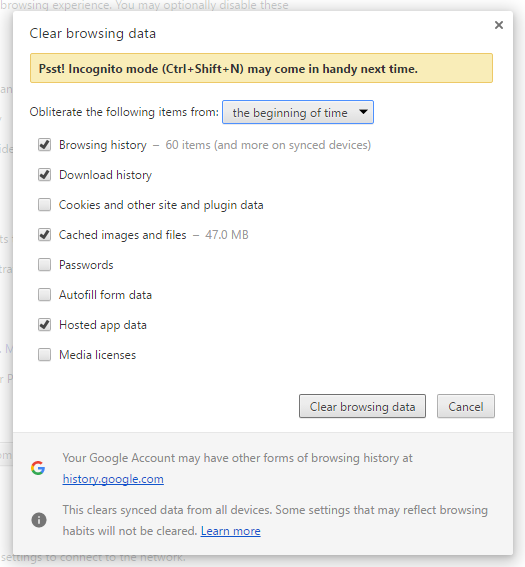|
Q:
What is browser cache and how can I refresh it.
A: The cache is the browsers memory. Browsers will 'cache' or remember data from a webapp like Toucan so they don't have to pull the same files or images over the internet every time you use your app or visit a website. It makes the browser faster and more effecient. Most of the time when changes or new things are added to Toucan the browsers will see that their memory or 'cache' is outdated and pull down just the changes they need. Sometimes however the cache can get stuck and the browser stops updating its memory and it continues to use an older version of Toucan. If that happens you may have to clear the cache of your browser manually which will make your browser download a brand new version of Toucan. Each browser is different but they each have similar ways of clearing the cache. For Chrome you can do this... - Open the browser toolbar (Click the 3 vertical dots in the upper right hand corner for the toolbar menu) Either way will open the 'Clear browsing data' window... If you are like us and want to keep your passwords and autofill info in memory, uncheck the 'Cookies', 'Passwords' and 'Autofill' options. From the drop down at the top you can choose how far back you want to clear the browsers cache. Click the 'Clear browsing data' button to clear the cache. The next time you go to Toucan the browser will download a fresh new copy of it into its memory to work with. So you might notice it take a little longer to load the first time. It will also mean the browser will download fresh copies of other websites you visit. |